How do I follow someone on Houzz?
HouzzSG
8 years ago
last modified: 8 years ago
Sponsored
Following another user or professional on Houzz enables you to keep up to date with their latest projects or activity via the feed you see on the homepage and under 'Your Houzz' on our mobile apps.
On desktop:
The quickest way to follow someone is to hover your cursor over the name and click on the Follow button. If you're on the Find Pros page, click through to their profile.
On mobile devices:
Click on a user's name and go to their profile page. There you will see a Follow button.
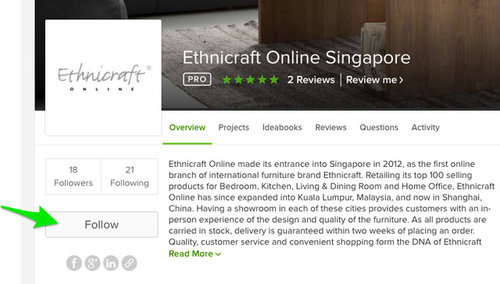
If you are a Pro, it pays to follow others as having pros and users follow you back will increase the reach of everything you do on Houzz, from new projects to discussion comments and answers to questions!
Houzz uses cookies and similar technologies to personalise my experience, serve me relevant content, and improve Houzz products and services. By clicking ‘Accept’ I agree to this, as further described in the Houzz Cookie Policy. I can reject non-essential cookies by clicking ‘Manage Preferences’.


Related Discussions
Help!! Matched wrong tiles with mosaic cove at bathtub. How can I make
Q
Can't find the Advice photos? Here's how to get them back.
Q
How do I paste a Houzz photo in a discussion?
Q
How do I view and participate in discussions?
Q