How do I create and share my ideabooks?
HouzzSG
8 years ago
last modified: 8 years ago
Sponsored
Saving photos to ideabooks lets you keep a record of your favourite ideas right across Houzz.
Hovering your cursor over any photo will show you a Save button.
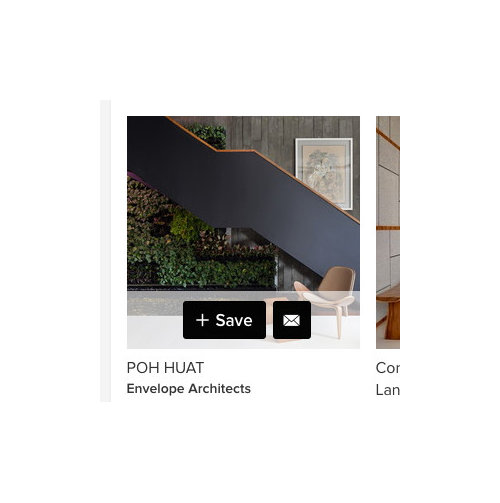
You can create a new ideabook or save your photo to an existing ideabook you created earlier.
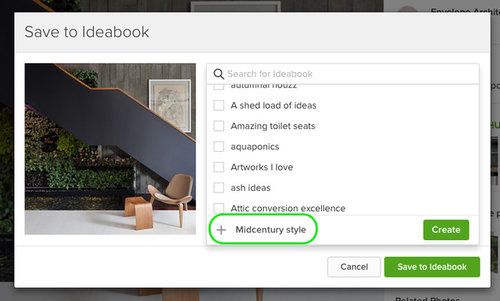
You can then share ideabooks you have assembled with friends or maybe your architect, and you can even collaborate on the same ideabooks so that you can both add ideas to the same book.
Start by going to your ideabooks (Your Houzz > Ideabooks > [the one you want to share] )

Open the ideabook and click the Add or Edit Collaborators button.

You can adjust the permissions of each collaborator and the privacy of the ideabook at the same time...
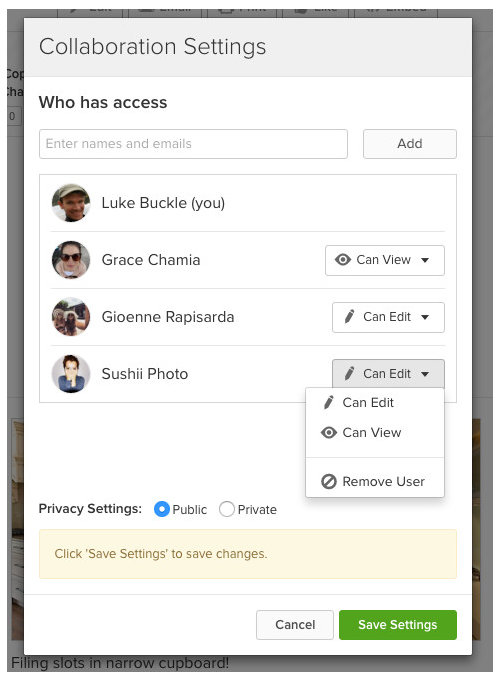
Collaborators will now be notified when someone adds saves a new photos to the ideabook, and, permissions allowing, they can add their own.
Houzz uses cookies and similar technologies to personalise my experience, serve me relevant content, and improve Houzz products and services. By clicking ‘Accept’ I agree to this, as further described in the Houzz Cookie Policy. I can reject non-essential cookies by clicking ‘Manage Preferences’.


Related Discussions
Pls help, mosaic doesn't match with wall tiles, how can I salvage this
Q
Why do the ideabooks i create on my ipad not appear in "your houzz"
Q
Need help creating an industrial feel that's still cozy
Q
share Ideabooks
Q