How do I share photos using Houzz?
HouzzSG
8 years ago
Sponsored
Sharing photos on Houzz has never been easier.
Hovering your cursor over any photo will show you a Save button and an Email button.
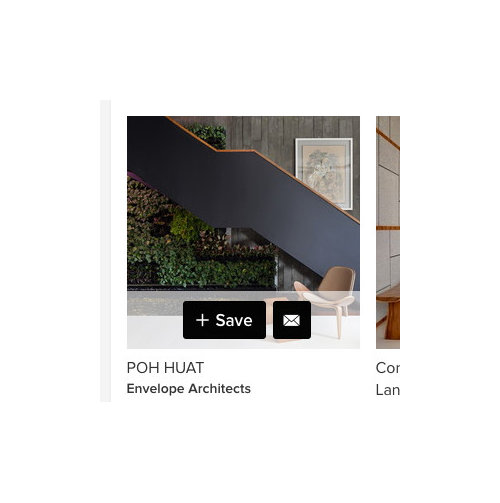
Here are three ways you can share your photos:
1. Clicking Save will add it to an ideabook you create. You can then add collaborators to your ideabook ([more info[(https://www.houzz.com.sg/discussions/how-do-i-create-and-share-my-ideabooks-dsvw-vd~3812457))
2. Clicking the email button will send it to an email address of your choice.
3. Clicking the photo itself will open a new photo page where you get even more share options...

Happy Houzzing! If you have any questions, post them below in the comments and the Houzz team will get back to you...
Luke (Community Manager)
Houzz uses cookies and similar technologies to personalise my experience, serve me relevant content, and improve Houzz products and services. By clicking ‘Accept’ I agree to this, as further described in the Houzz Cookie Policy. I can reject non-essential cookies by clicking ‘Manage Preferences’.


Related Discussions
Help!! Matched wrong tiles with mosaic cove at bathtub. How can I make
Q
How to do I compliment or accentuate my art in the living area.
Q
How do I paste a Houzz photo in a discussion?
Q
How do I create and share my ideabooks?
Q