Can't find the Advice photos? Here's how to get them back.
Luke Buckle
8 years ago
last modified: 8 years ago
Sponsored
If you are seeing a different format of our Discussions when logged into Houzz, do not fear, it's just one of two layouts you can choose from.
If you'd like photos back in the list, follow the instructions below...
There are now two views you can choose from:
1. Compact (default)
Choose this option to see the most discussions on one page at a time. There is a small photo icon on the left to show which posts include their own image.
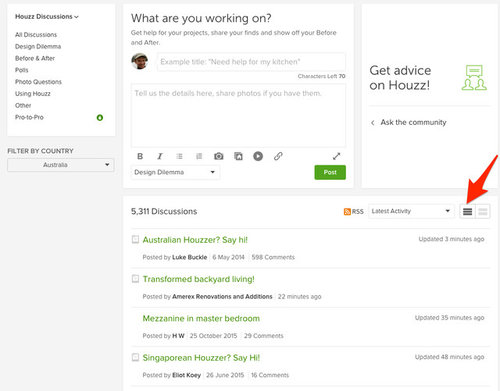
2. Standard
This is the old default view and it shows a photo where there is one or more in the post.
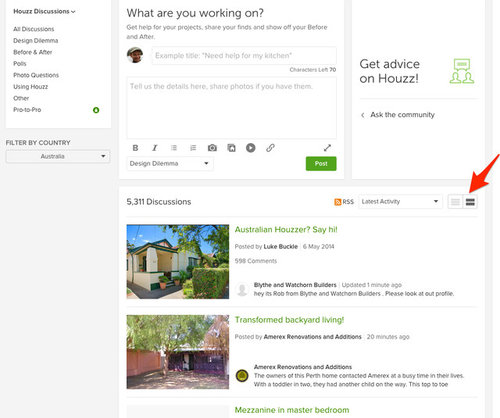
Don't forget, you can also see a different selection of discussions by adjusting the dropdown filter..
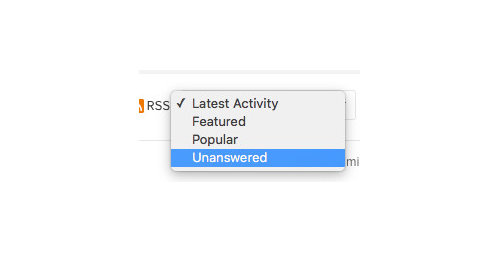
Let me know if you have any questions!
Luke (HouzzAU Community Manager)
Houzz uses cookies and similar technologies to personalise my experience, serve me relevant content, and improve Houzz products and services. By clicking ‘Accept’ I agree to this, as further described in the Houzz Cookie Policy. I can reject non-essential cookies by clicking ‘Manage Preferences’.


Related Discussions
Help with an open plan kitchen, dining and living area...
Q
Suggestion for day curtains
Q
i am bored with the look of my home!
Q
Singaporean Houzzer? Say Hi!
Q